
Software
Downloads
CVGS
Software

Software
Downloads
CVGS
Software

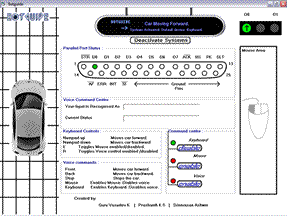
Instructions :
1) First enter your computers parallel port number in the text box provided. Then click on the activate systems button.
2) The keyboard is the default device. So it is enabled as soon as you click the activate systems button . Remember to use the numpad up and down arrows to move the car in the forward and the backward directions.
3) There are three buttons provided for choosing the input device. Clicking on any disabled items corresponding button would mean activating it and disabling others.
4) For using mouse, you have to left click in the mouse area and holding the button down move in the corresponding direction.
5) For using voice, first enable voice and using your microphone, commands can be given to the software to control the car. The first text box shows the voice input given. The second text box gives the validity of the command. It might not convert your voice to text immediately because it requires a little training. You will have to patient.
6) Enabling and disabling of input devices can be done through giving keyboard commands also. The are specified in the software.
Copyright © 2003 Gammaworkz. All rights reserved.